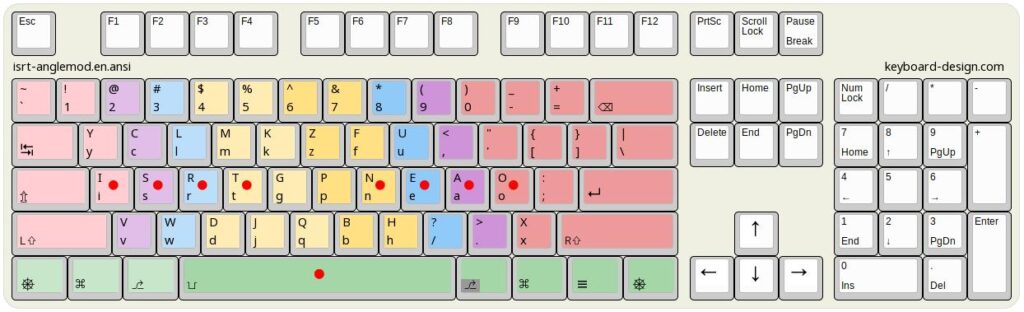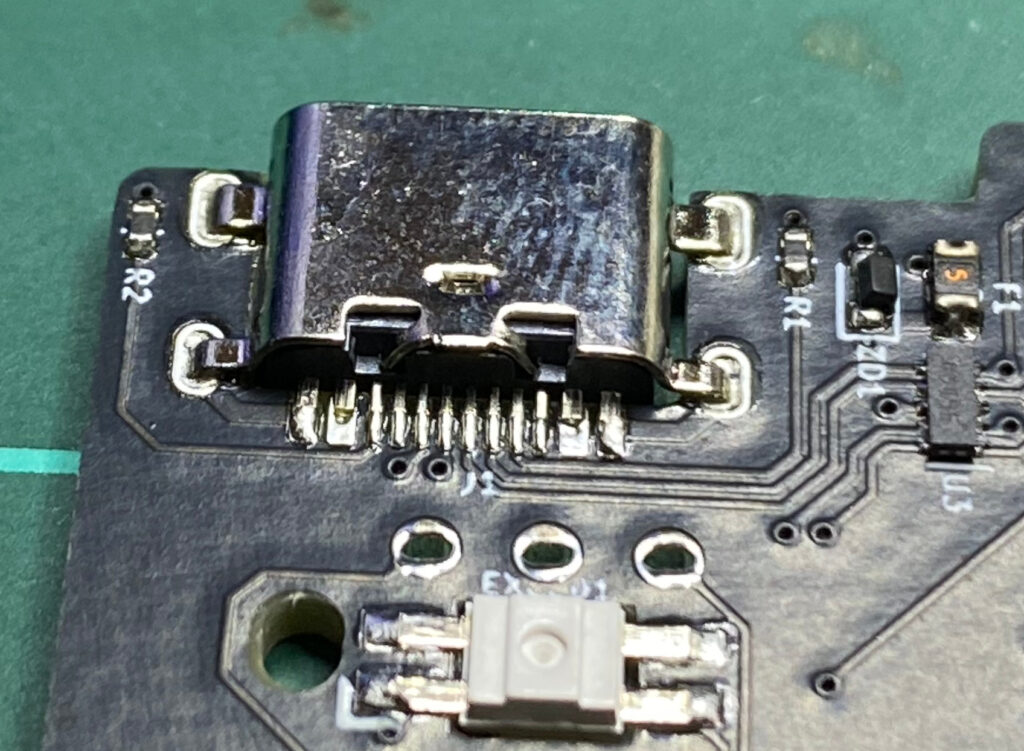ZSA Voyager has arrived!
After experiencing some reliability issues between my Corne keyboards and my Macbook (but no issues using them with my Linux workstation), I decided to invest in a Voyager keyboard from ZSA .
There were a couple of decisions to be made when placing the order.
Firstly the color. I opted for black instead of white, as I thought the white keys could start to look a little grubby after some extended use.