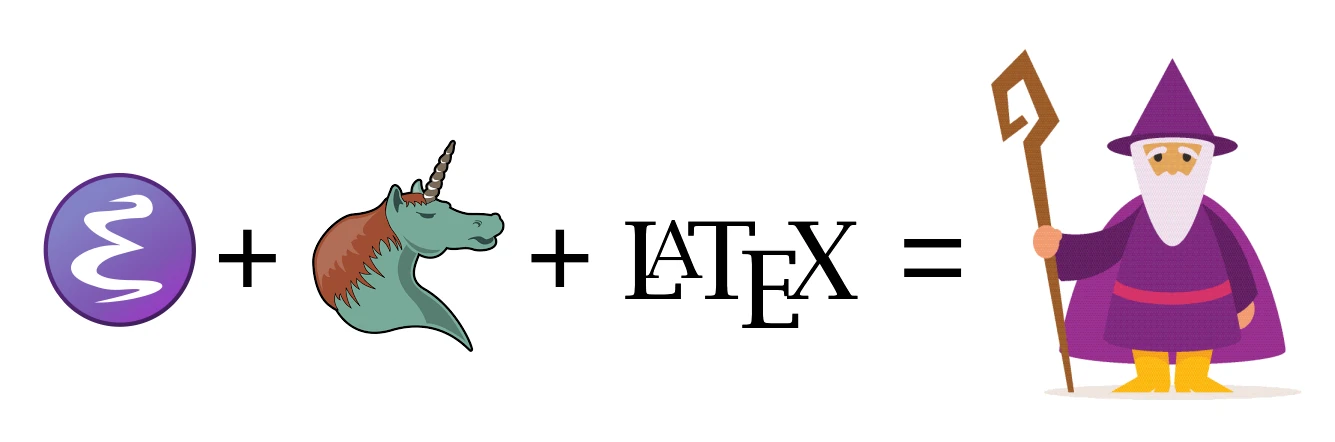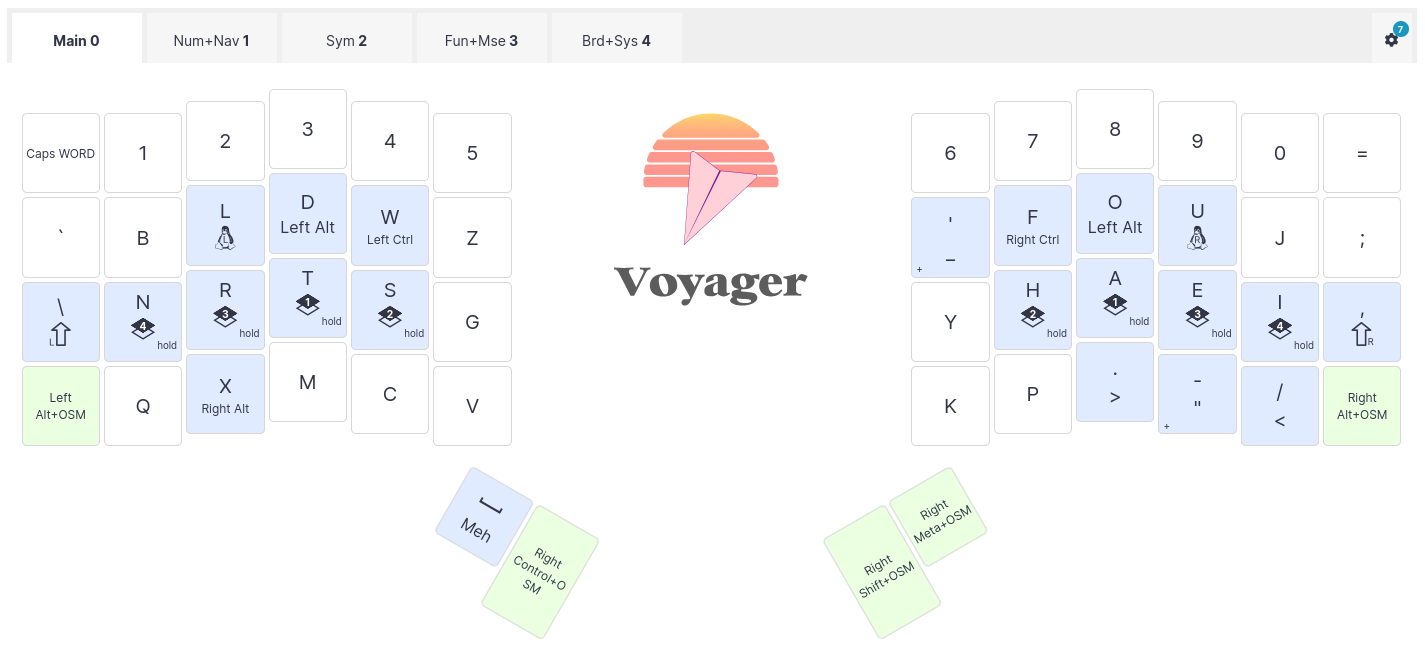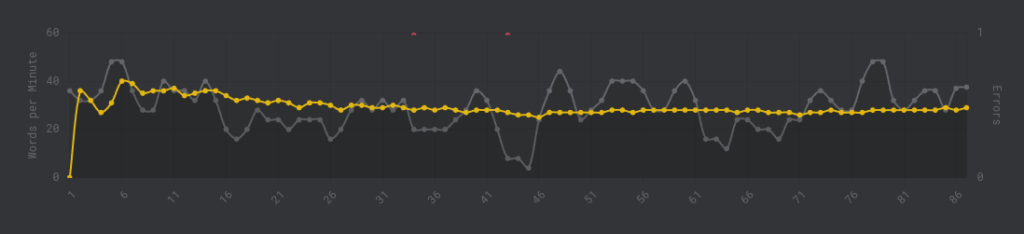Using Org Mode / LaTeX for Lesson Notes
Over the past year, I have been using \(\LaTeX\) together with Emacs to produce lesson notes for some of my classes. One reason I went with Emacs instead of TeX Studio and the like was that Emacs provided a lot of shortcuts and completion features. I was finding though that \(\LaTeX\) documents can sometimes become a bit verbose, which made me wonder about ways to make it easier to navigate the documents.