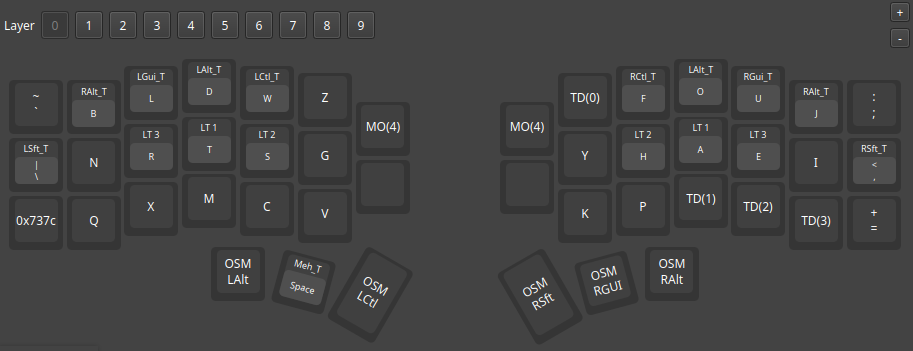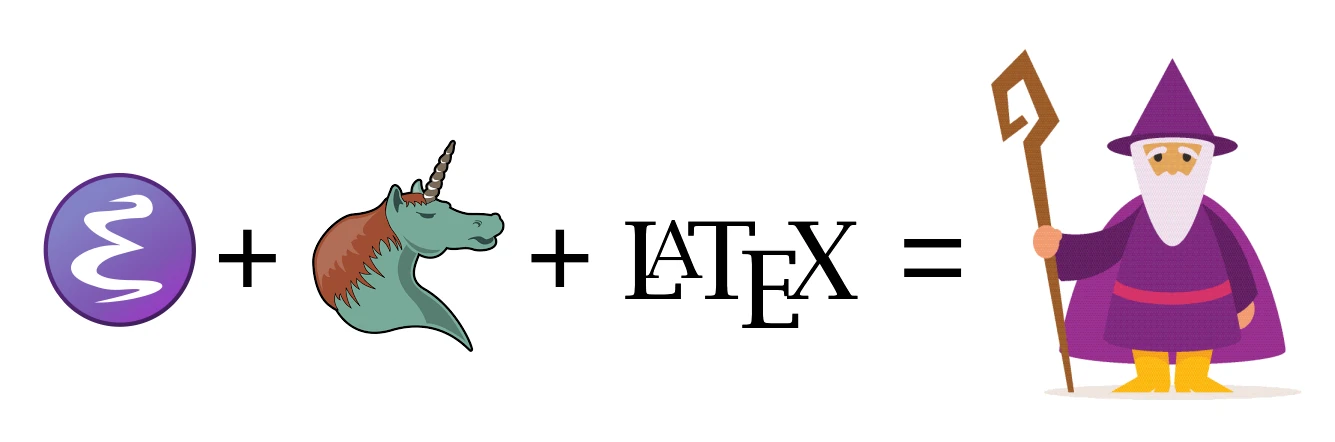Island Song
When I was in primary school, I learned the recorder. The teacher librarian taught us, even though she did not have any musical training herself. We were then told that we would be performing at the Sydney Opera House together with a number of other schools. It was very exciting, and our little group worked hard to try and play together as an ensemble. As we got closer to the time, a specialist music teacher was brought in to try and get us in better shape. I learned so much from those couple of lessons, and we got to perform in the Opera House.