Exporting Org Mode Tables to LaTeX
In my previous post on using Org mode to make lesson notes , I mentioned that it is possible to export Org mode tables to \(\LaTeX\). There are some benefits to using Org mode instead of raw \(\LaTeX\) when making tables:
- Org mode has a powerful table editor that makes it easy to draw out a table and move rows and columns around. Org mode will automatically make the all the columns line up nicely.
- Since the cells in an Org mode table are all nicely lined up, it makes the table much easier to visualise without having to count
&symbols in raw \(\LaTeX\) code. - Org mode allows the use of formulas in a table, somewhat like a spreadsheet – this is harder to achieve using \(\LaTeX\) directly.
The tables produced by Org mode are pretty basic by default. However, you can use the \(\LaTeX\) tabularray package to customise the look of your tables. Incidentally, if you are not already using the modern tabularray to produce your \(\LaTeX\) tables, you should definitely look into it – it is way more powerful and easy to use compared to the more traditional table packages (you can thank me later).
So, let’s produce a simple table for plotting the function \(y=x^2\):
| |
Some remarks:
- the
#+attr_latex:line immediately preceeding the table tells Org mode to customise the \(\LaTeX\) code for the table.- The
:environmentattribute tells Org mode to use tabularray’s tblr table environment instead of the \(\LaTeX\) default table environment. - The
:alignattribute allows us to specify the parameters that the tblr environment is expecting. You can see here I’ve asked for horizintal and vertical lines; I want the first column containing my variable names \(x\) and \(y\) to be shaded grey, and I want my numbers to be right-justified.
- The
- I’ve used
$signs around the variable names and the negative numbers so that they get rendered correctly. I also used the\bmfrom the \(\LaTeX\) bm package to have the variable names bold.
This will produce a table that looks like this:
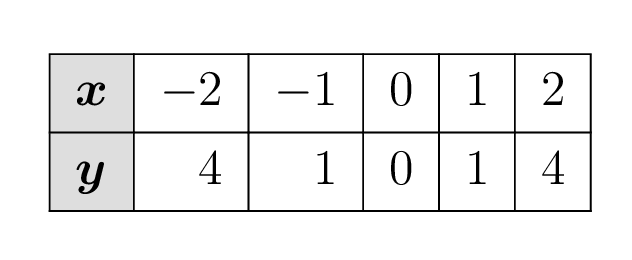
Sometimes you want to leave certain cells in the table blank, and leave enough space for students to write their own values into the table. This is easy using the tblr environment:
| |
- here I put the
:environmentand:alignattributes on separate lines, just to show that this is an option. - I’ve specified that the second row should be 15mm high
- I specified that columns \(2\) through \(Z\) should be $20$\,mm wide. The \(Z\) has a special meaning when specifying rows and columns in a tblr environment – it refers to the last row or column. This means I don’t need to adjust the range specification if I add and remove columns.
If we then export to PDF, the table will look like this:
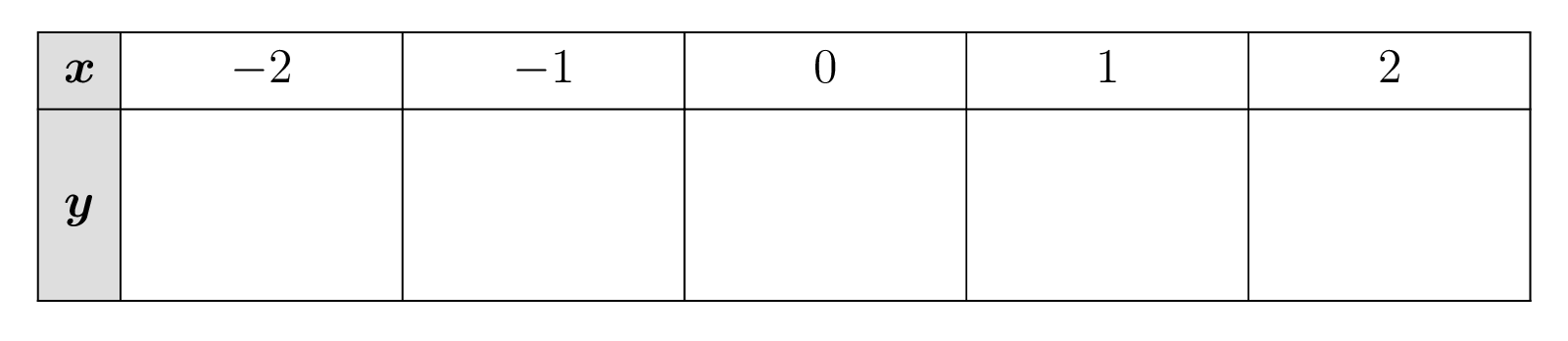
As I said before, tblr is a convenient modern way to specify \(\LaTeX\) tables, and it is a very powerful package. For more information about what it can do, check out the tabularray documentation .